Strategies
Mission Briefings
After selecting a level, its mission briefing begins automatically and contains information that is vital to good gameplay. Mission briefings include the map location of all key sectors, beam gates, technology upgrades, and power stations. They also show you where your enemies are located and how many vehicles are in their armada, as well as the location of your own Host Station and vehicles.
Because you can't refer back to the mission briefing unless you restart the mission, make careful note of the information it provides. Mission briefings only occur during single-player games.
Click the graphic for information on each item.
[Need to include all icons on Mission briefing and include them in the image map, with explanatory text below.]
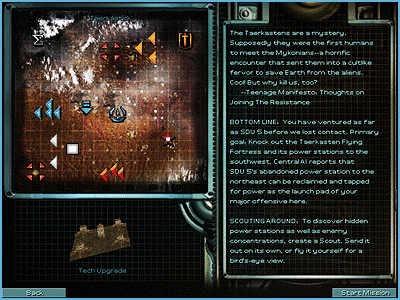

Start Mission
- To start the mission, click Start Mission at any time during the mission briefing.
Top of Page
Restart
- To restart the mission briefing from its beginning, click Restart.
Top of Page
Next
- To skip to the next item of the mission briefing, click Next.
Top of Page
Back
Top of Page